Editor's review
This is a tool that helps find differences in two different XML files.
This software is a solution to find differences between two XML files. Programmers often find a problem of this kind. They may be faced with two files, created and edited at different times for various reasons. Particularly in a collaborative project team scenario, it happens so often when no one could be absolutely certain of correctness or completeness of one or the other. Only solution then is to compare them and make sure of which one is the right one. You could select an option if you want to compare the complete files, tags only or data only. This is a choice you make depending on what you suspect is the problem area. Results are displayed in two panes on the interface. The interface is, by the way, very simple for just about any computer user.
Comparisons can be in one of two modes. In the standard mode, all the lines are displayed with difference highlighted. The second mode is the MS Word mode. In this mode the Word software needs to be installed in the machine. Controls are through convenient buttons. There is one for Help. The next one below the two display panels is the load sample file or example file button. You could be very clear of what to expect of the tool after reviewing these two. There are two separate buttons for loading of the two files to be compared. There are two buttons for saving results of the two files too. Two other buttons let you select if you want to look at lines that are different or words that are different. This is a very good tool and useful.


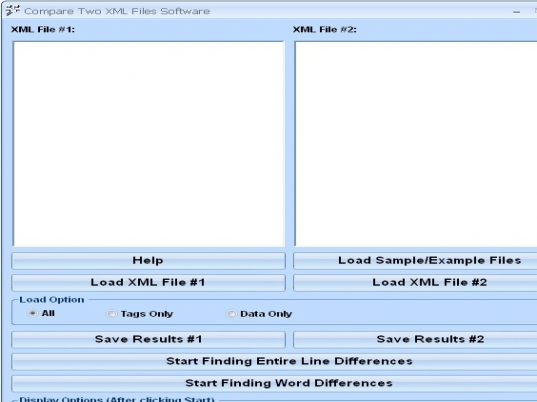
User comments